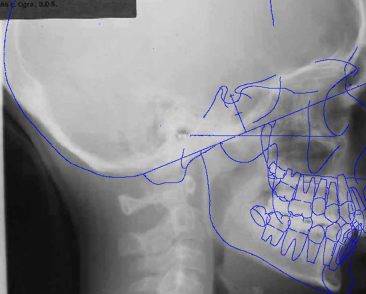
Overlay and position a Bolton Standard (sometimes called the Bolton Templates) on your ceph to quickly determine or confirm your case conclusions. This option is also useful for visually presenting the skeletal and tooth discrepancies to patient and parents.
Main or Superimposition ribbon bar > ![]() Bolton. Click the button again to remove the overlay.
Bolton. Click the button again to remove the overlay.
Select Bolton Standard to use- SmartCeph automatically chooses a standard based on the patient’s age and gender. If you prefer a standard other than the one automatically selected, use Age , Gender, and Ethnicity fields on the Bolton section of the Main ribbon bar to select a different standard. (You cannot select or position a Bolton Standard from the Superimposition ribbon bar.)
Position standard - To align the Bolton Standard with your ceph, click ![]() Position in the Bolton section of the Main ribbon bar. If this ceph has not been calibrated, SmartCeph will walk you through that process. You can then move and rotate the standard as needed.
Position in the Bolton section of the Main ribbon bar. If this ceph has not been calibrated, SmartCeph will walk you through that process. You can then move and rotate the standard as needed.
Move standard - Click and drag the standard to a new location on the ceph.
Rotate standard - Right-click and drag to rotate the standard.
Resize - Hold down the Ctrl key and the right mouse button while moving the mouse to enlarge / reduce the size of the standard.
When the standard is in the desired location, click ![]() Position again.
You can select a different standard or reposition it at any time.
Position again.
You can select a different standard or reposition it at any time.
 │
│  │
│  │
│ 
Ortho2.com │1107 Buckeye Avenue │ Ames, Iowa 50010 │ Sales: (800) 678-4644 │ Support: (800) 346-4504 │ Contact Us
Chat with Software Support │Chat with Network Engineering │ Chat with New Customer Care
Remote Support │Email Support │ Online Help Ver. 12/18/2015